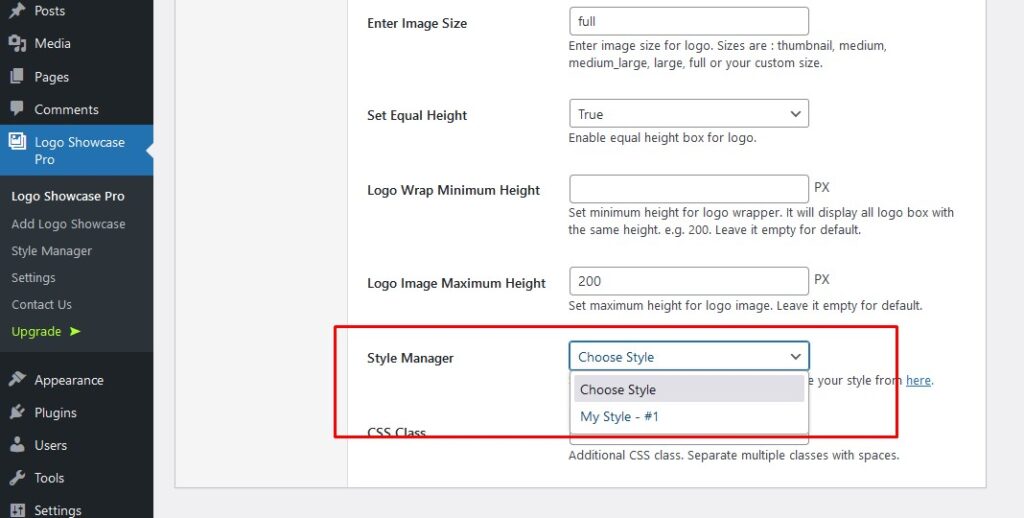Style Manager is use to give/modify design for your layout. You just need to navigate to “Logo Showcase Pro –> Style Manager” and create a style by clicking on “Add New” button. In the Style Manager you can set:
- Title font size and colors.
- Read More Button font size, font color, background color, background hover color and border color.
- Carousel Appearance Settings like arrow color, dots color etc.
- Pagination Appearance Settings.
- Tooltip Settings.
- Effects Settings.
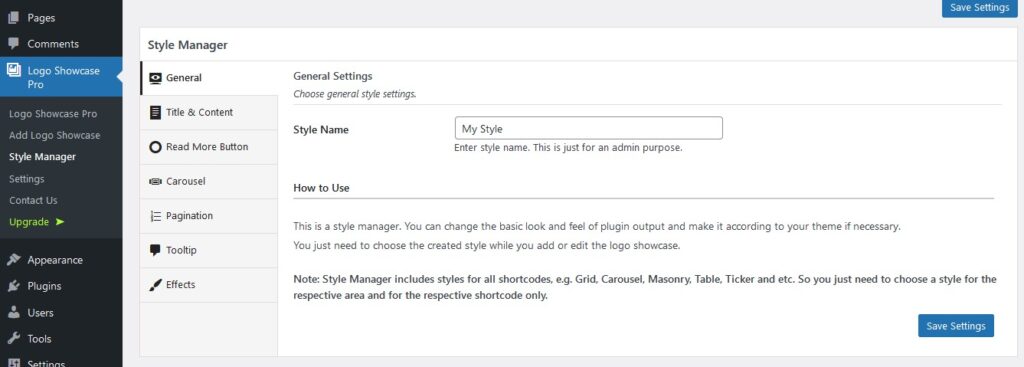
After creating the new style you can see different-different settings. Bellow is setting list.
- General Settings where you need to give the style name.
- Title and Content Settings
- Read More Button Settings
- Carousel Settings
- Pagination Appearance Settings
- Tooltip Settings
- Effect
After giving all the setting you just need to pass the style id during creating the logo showcase: