To setup the ecard store into any page or post at any position you can use the [wp_iecard id="XX"] shortcodes.
Note: Please enter the shortcode into ‘Text’ tab of WordPress plugin editor without ‘code’ HTML tag.
You will find the plugin shortcode at the ecard listing. Please see below image.
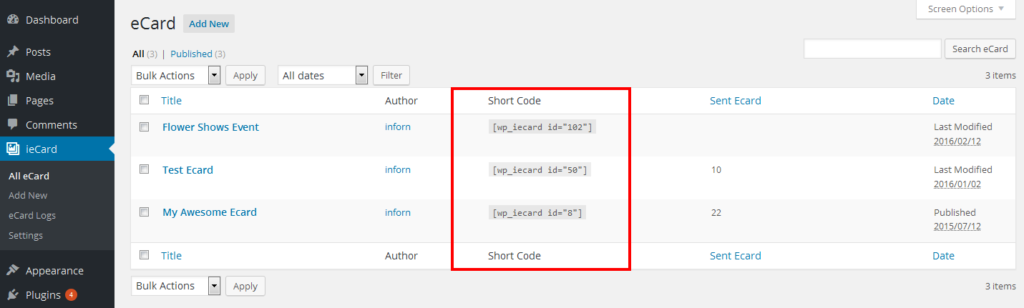
Shortcode Parameter
Id[wp_iecard id="XX"]
This is the ecard id for which you want setup the ecard store. You will find ecard id from the admin panel at ecard listing page.
Grid – (eCard Columns)[wp_iecard id="23" grid="3"]
This is the number of columns for ecard image. You can set it upto maximum 4 columns.
Note: For some of the ‘eCard Image Template’ grid parameter will not work. Like ‘eCard Image Column 1 – Landscape’ because some of the designs will not set in grid layout.
Limit – (Number of eCard Images)[wp_iecard limit="10"]
Dispaly number of eCard images you want to show.
Pagination – (Number of eCard Images)[wp_iecard pagination="true" limit="5"]
Enable eCard image pagination. If you set limit 5 then 5 images will be displayed then pagination.
