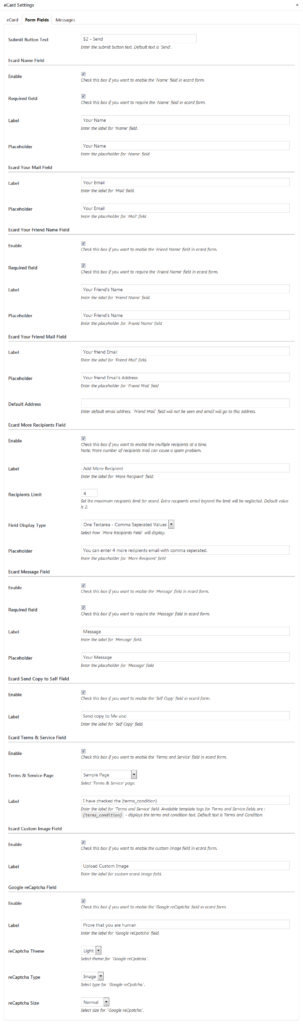
Submit Button Text
Enter ecard form submit button text. Default text is Send.
eCard Name Field
This is the ecard form `Name` field. You can Enable/Disable, Provide label, Provide placeholder and Make it required.
eCard Your Mail Field
This is the ecard form `Mail` field. You can Provide label and placeholder to it.
eCard Your Friend Mail Field
This is the ecard form `Friend Mail` field. You can Provide label and placeholder to it.
eCard More Recipients Field
This is the ecard form `More Recipient` field. You can Enable/Disable, Provide label, Provide placeholder and Provide the extra Recipients Limit.
Extra recipients email beyond the limit will be neglected.
You can choose field display type. One is “Textarea – Comma Seperated Values” and second is “Add More Type – Seperate Values”.
eCard Message Field
This is the ecard form `Message` field. You can Enable/Disable, Provide label, Provide placeholder and Make it required.
eCard Send Copy to Self Field
This is the ecard form `Self Copy` checkbox field. You can Enable/Disable and Provide label to it.
eCard Terms & Service Field
This is the ecard form `Terms and Service` checkbox field. You can Enable/Disable, Provide label and choose Terms & Service Page.
eCard Custom Image Upload Field
This is the ecard form `Custom Image` upload field. You can Enable/Disable and Provide label to it.
Google reCaptcha Field
This is the `Google reCaptcha` field in ecard form. You can Enable/Disable, Provide label and choose reCaptcha Theme, reCaptcha Type and reCaptcha Size.
