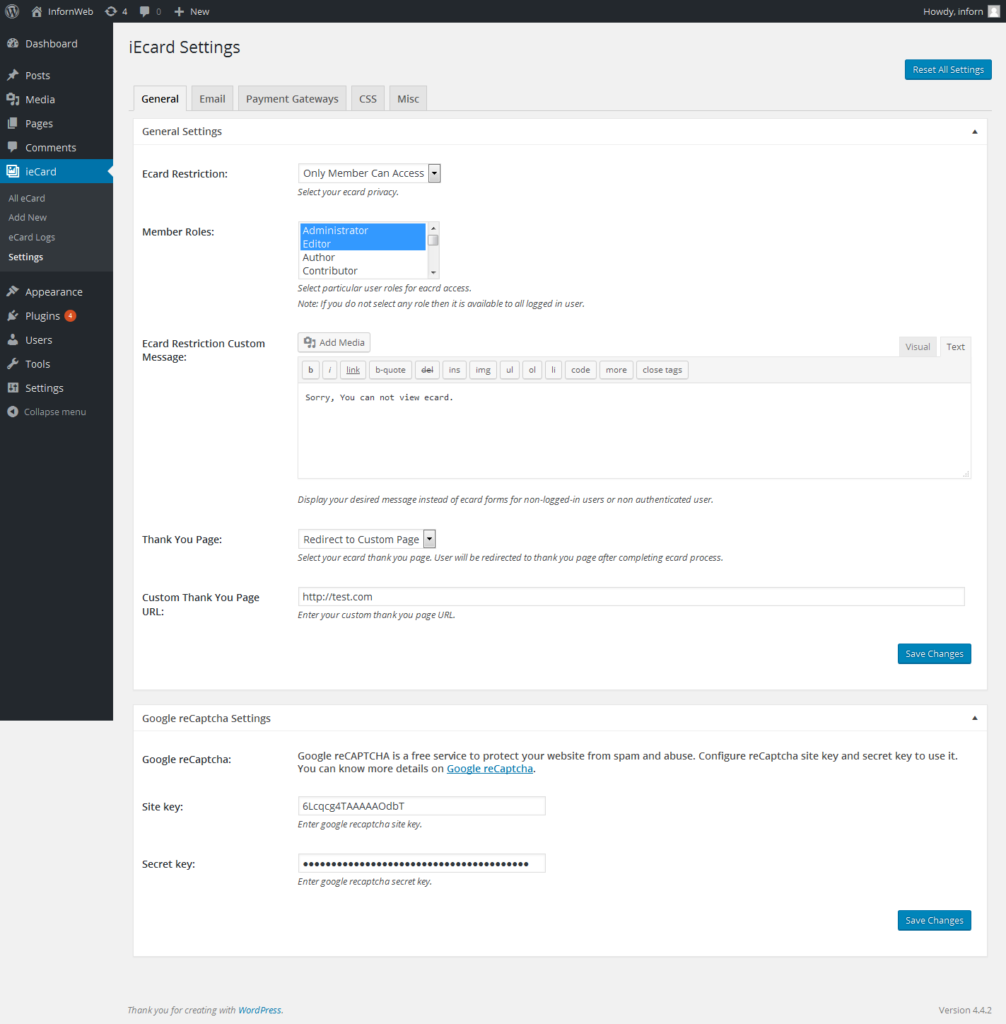
eCard Restriction
Select your ecard privacy. Choose guest member or both guest and login member can see your ecard store.
Member Roles
If you select eCard restriction to ‘Only Member Can Access’ then this option will be visible to you. You can select particular user roles to access ecard store.
Note: If you do not select any role then ecard store will be available to all logged in user. Guest user can not access it.
eCard Restriction Custom Message
Display your desired message instead of ecard forms for non-logged-in users or non authenticated user.
Thank You Page
Select ecard thank you page. User will be redirected to thank you page after completing ecard process. You can choose different thank you page per ecard store wise form the ecard settings.
You can choose any of your site page or enter any external page link also.
Google reCaptcha Settings
Google reCAPTCHA is a free service to protect your website from spam and abuse. Configure reCaptcha site key and secret key to use it. You can know more details on Google reCaptcha.
You can Enable / Disable it for particular ecard form the ecard settings and configure it’s various settings form their like reCaptcha Theme, reCaptcha Type and etc.
